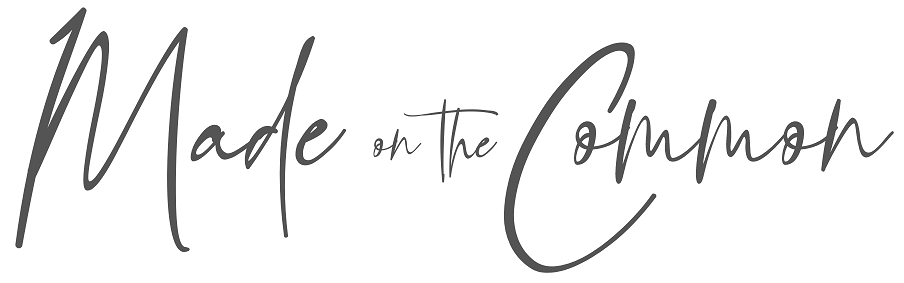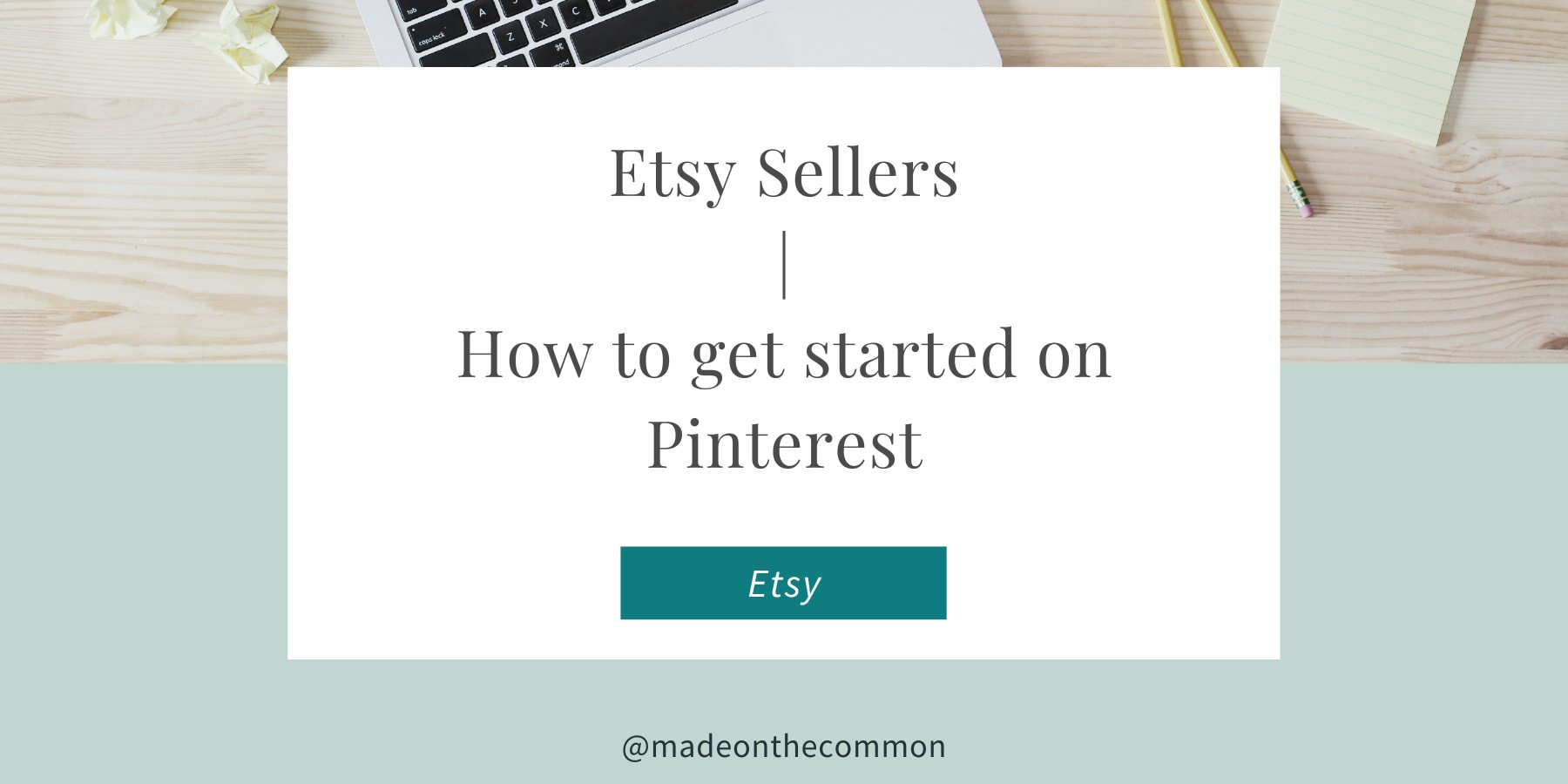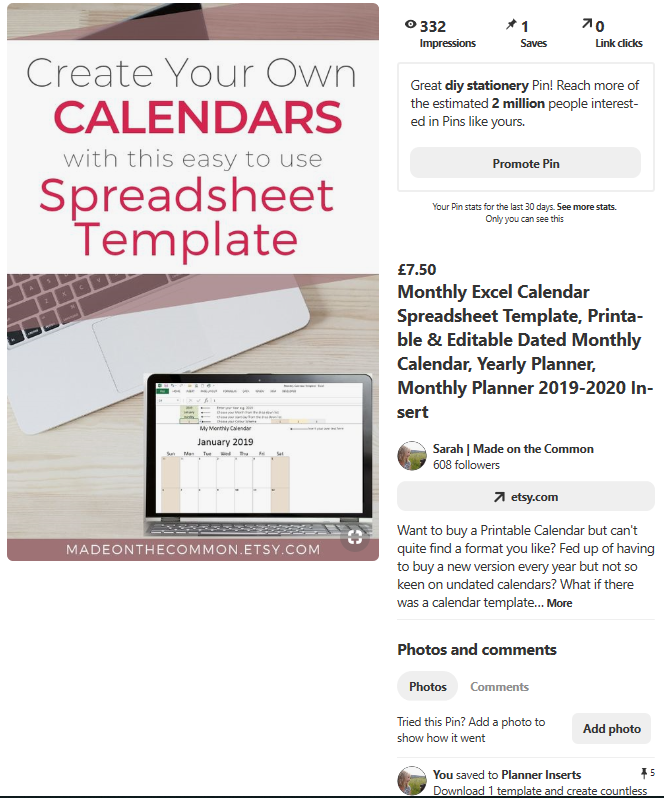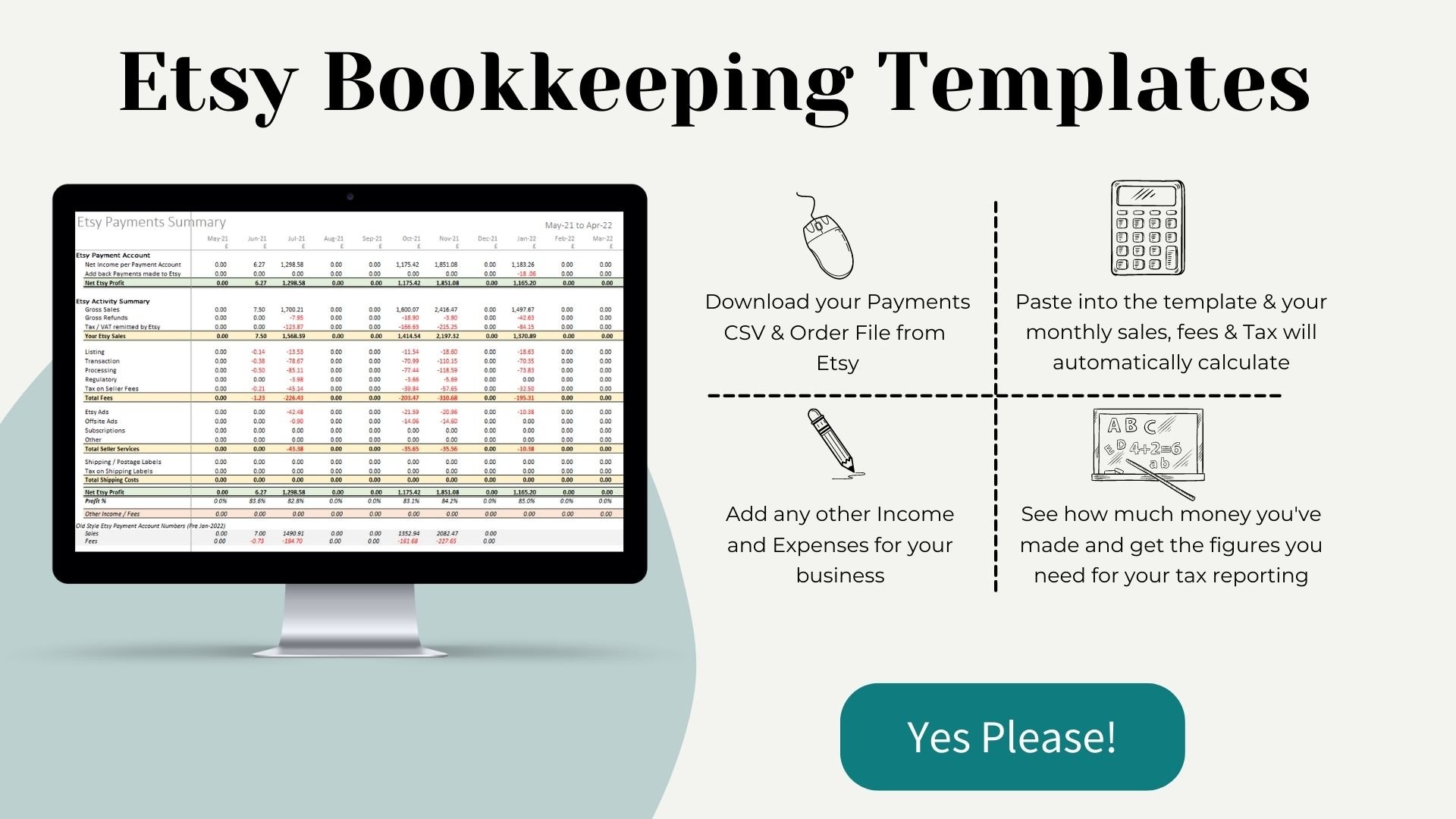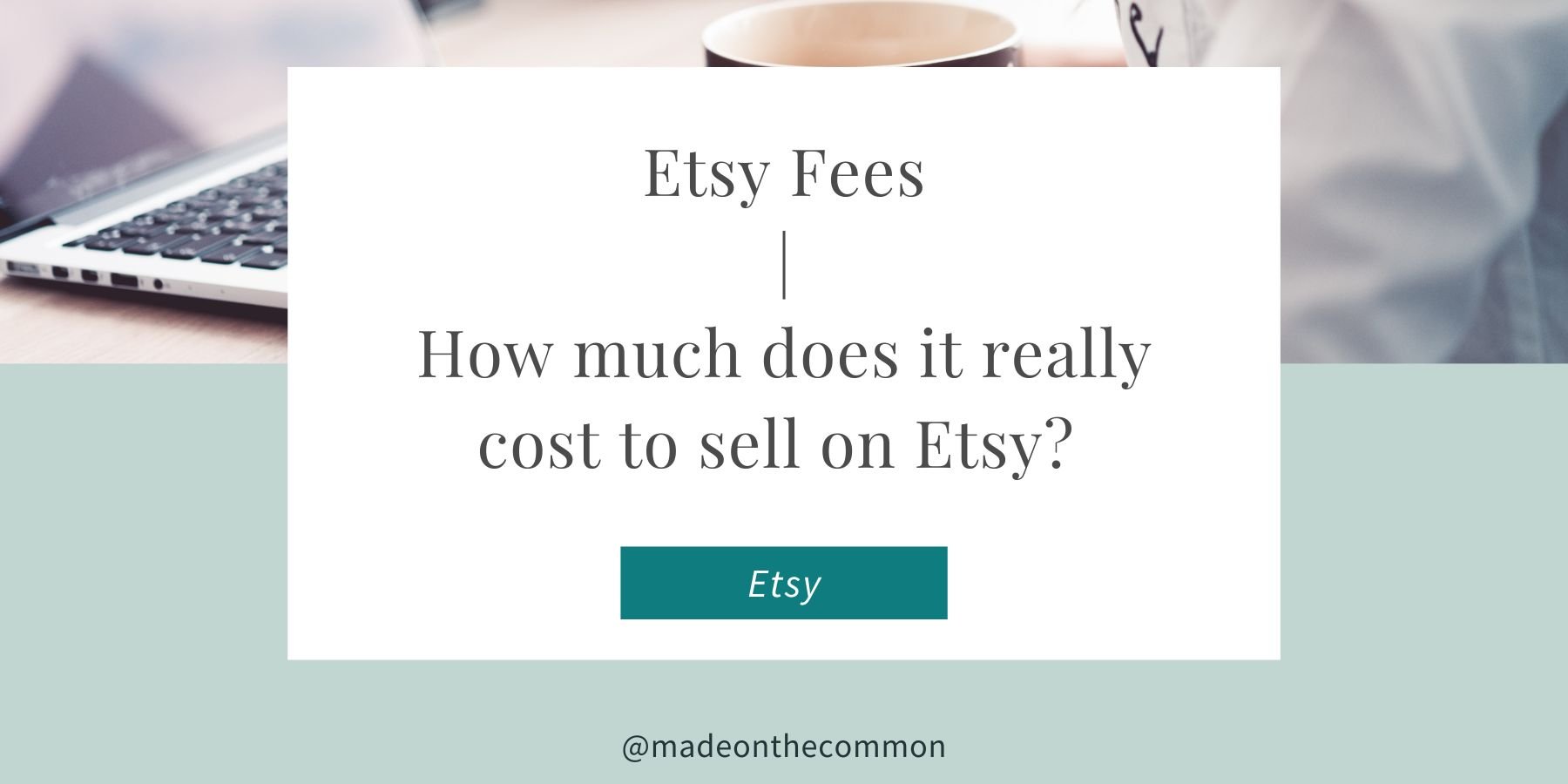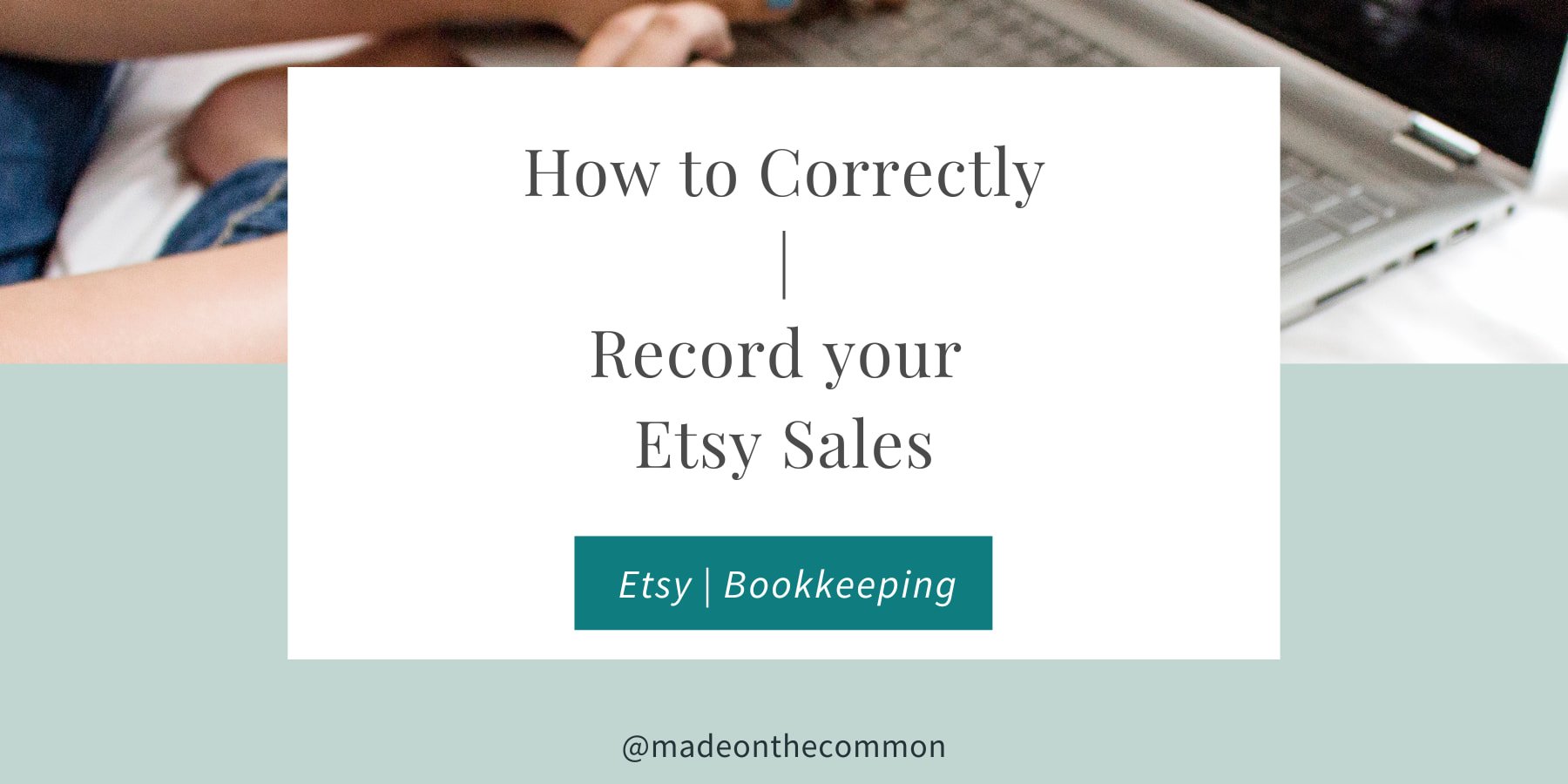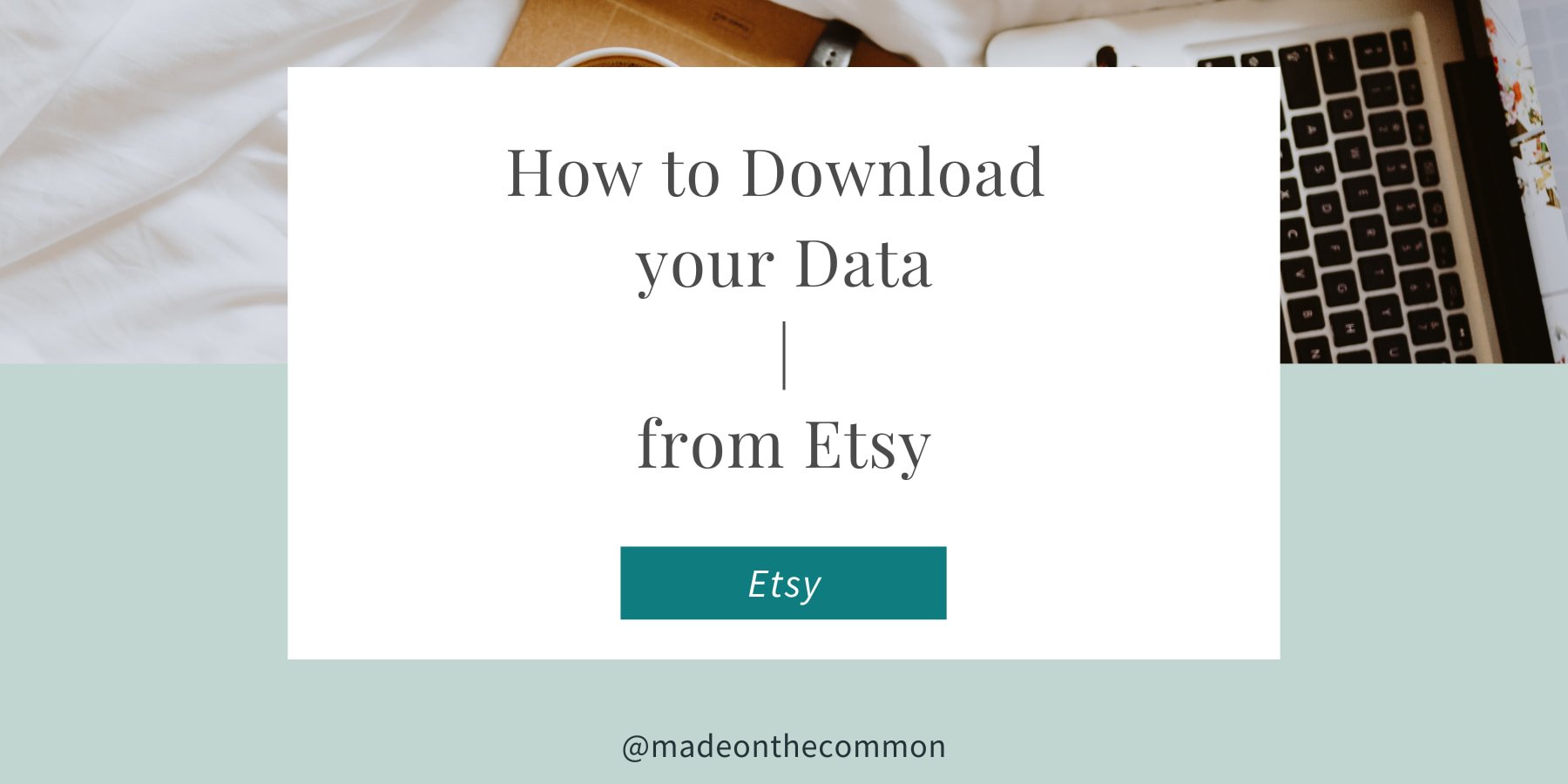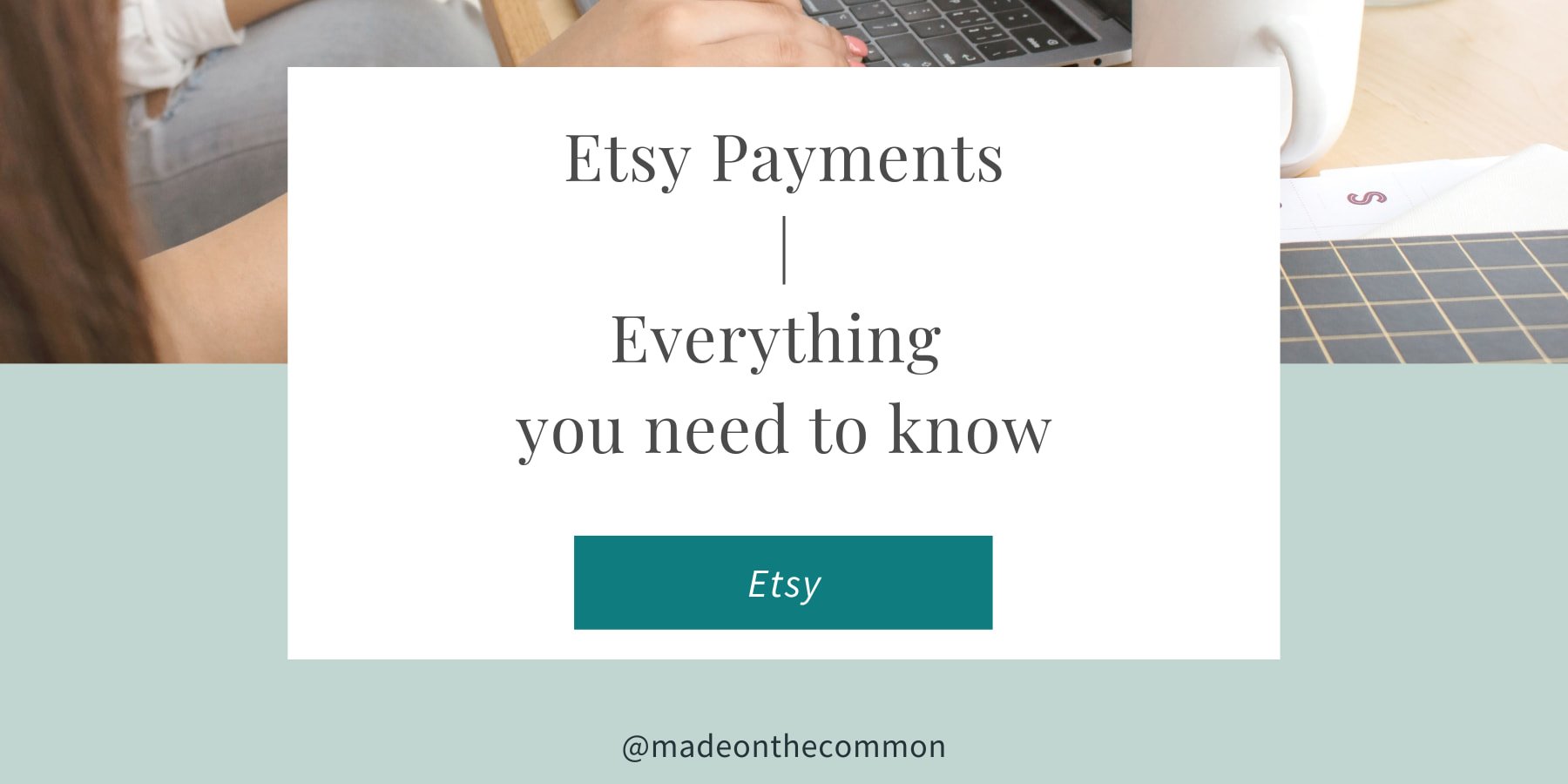Etsy Sellers; How to get Started on Pinterest
If you're reading this, then you already know that relying solely on Etsy to deliver traffic to your shop is a bad idea. Developing your OWN marketing strategy to drive your OWN traffic is always the best way to deliver consistent views and sales.
On the other hand, there aren't enough hours in the day to cover all the Social Media platforms. The far better option is to find one platform to concentrate on, one that can drive visitors to your shop over the long term. You can then develop a successful strategy for YOUR business.
Pinterest is absolutely the right platform for you. It gives a much longer term return for your efforts and can bring in visitors who are already interested in your items. It’s a win win – more visitors and a higher conversion rate – what’s not to like?
If you like the sound of this but you’re not sure how to get started then this is your Beginners Guide to Pinterest – written especially for Etsy Sellers.
Pinterest has loads of help on their website to help you get started so I’ve included the links to their advice where it fits. You might as well hear it from the horse's mouth.
Where to Start?
There are 3 main areas to focus on
Create an Irresistible Account
Design fabulous pins
Set-up your Winning Pin Strategy
Set up your account for Maximum Attention
Create / Convert your Account to a Business Account
If you want to get serious about using Pinterest then a business account is essential. You want to be able to access information about how your pins are performing and to link your website to your pins.
You can either create a business account from scratch, or, if you already have an account on Pinterest then you can convert it to a Business Account in just a few minutes. Full details on how to do this are given on Pinterest.
https://help.pinterest.com/en-gb/business/article/get-a-business-profile
Verify and Link your Website / Etsy Account
Linking your website and Etsy Account to your Pinterest account means that Pinterest recognises you as a valid content creator. This means they will treat your pins more seriously and (hopefully) show your pins to more people. Pinterest walks you through this on their help section.
https://help.pinterest.com/en-gb/business/article/claim-your-website
As well as your Website and Etsy account you can also connect your Instagram, Facebook and You Tube pages to Pinterest. That way, anytime anything is shared from any of your accounts, you will receive credit and your account details will appear below the pin.
Set-up your Profile
As well as your Pinterest name, you can also add a description to help viewers see what they will find on your Pinterest account.
Example of a Pinterest Profile
Just click on Settings -> Your Profile and update:
Your Display Name (ideally the same as your Etsy Shop)
your Pinterest Name (ideally the same as your Etsy Shop)
The About your Profile Section
Add a Profile picture - ideally this should be YOU and not just your logo
Enable Rich Pins
If you spend any time reading about Pinterest and exploring their site you will soon see the infamous Rich Pin term bandied around. It is an important step to take though as it means that data about your pin will automatically pull through from your website / shop. This will then save you having to type it in all the pins you save.
It also means that any pins that other people save / share from your shop / website will pull this information through with them.
You also get your profile picture attached to your pins which gives them a little more authority.
Rich Product Pin on Pinterest
The final benefit is to give more validity to your pins. This helps let Pinterest know that you're a real content creator and helps your pins rank higher in the Smart Feed. If you link your Etsy account to Pinterest then you will be able to post Rich Product Pins like this
Read more on Pinterest Help
https://help.pinterest.com/en-gb/business/article/product-pins
Create relevant Boards
One of the best ways you can succeed with Pinterest is to make Pinterest understand what your pin is about. Once they do this they can start to show them to the right people. There are a few ways that you can do this, most of which relate to the pin itself. Another good way, though, is to make sure you share them to relevant boards. When you save a new pin it's important to help Pinterest understand your pin by putting it first on to a board that matches the type of pin it is.
A few key steps to follow:
Give your boards names that people will search for – if you’re selling handmade bookmarks – then create a board called “bookmarks”. It may not be the most original, or reflect your personality but it will help people find your board and tells Pinterest exactly what it’s about.
Use the board description. Don’t just give your board a name, give it a description as well. This will provide more details about what people will find on your board. It is also a perfect place to add all your keywords.
Design your Pins
Create Pinterest Fabulous Images
The easiest way to add your Etsy items to Pinterest is just to share your product direct from your Etsy Listing . The easiest way perhaps but not the best.
Pinterest is a visual search engine and works best with vertical images with dimensions of at least 600 by 900 pixels
I use 2 programmes to create my Pin images Canva and Publisher.
Canva is a free to use web based programme which has great tools to help you design great pins. You can start using it for free although they do also have a Paid version that you can upgrade to if you want more options.
Publisher is one of the tools you get with Microsoft Office that most people ignore. It is very similar to Adobe Acrobat, although perhaps not as fancy. It's worth trying though as you can set up your templates in the right size and easily utilise your brand colours and fonts.
Extra Tip - why not use it to create your images for Etsy as well?
Write Keyword Rich Descriptions
Make sure that you write a Pinterest friendly description for your Pin. Don’t just copy in the suggested wording from Etsy. Write “real” sentences, but make sure you include your Pinterest Keywords to help get your Pin found on Pinterest.
If you've set-up Rich Pins on your account then once you add the link back to your product in Etsy, your Etsy description will automatically be pulled on to your Pin. This means you get a double chance to add keywords to your Pin - once in your Etsy description and a second bite of the cherry in your hand-written description.
Add a few hashtags
Hashtags are a relatively new addition to Pinterest and the best practise is to add 3-4 at the end of your Pin description. The ones you use should be relevant to your Pin rather than funny/ topical like the ones you might use on Inmstagram.
To find hashtags that are in use on Pinterest just type your ideas into the search bar and see what comes up.
The key benefit of adding hashtags to your Pins is that they appear in the feed in the order they are pinned. New pins will always appear at the top of the search – regardless of how popular that pin is.
Link to the right place
The main benefit of linking directly to your item in Etsy is that anyone clicking on the link will go directly to the item in your shop. The gives the viewer exactly what they were looking for. Not only this but the item Title, Description and Price will automatically populate onto your pin.
What this means is that even if your description gets changed in its journey around Pinterest you will always have the right details attached to your pin.
The downside of direct linking is what happens if that item sells out / expires / or is just no longer available. Etsy will replace your item with suggestions of other - similar products that the browser may like.
Congratulations, you've just directed traffic to your competitors.
Because of this, I suggest that the only time you should add a direct link is if you have an "Evergreen product" that is always available and unlimited in supply (works well for digital products")
A good alternative way to use Pinterest is to link back to your main shop page or to a category in your shop. That way, if the specific item is not available they will see a portfolio of your other products that the shopper may like. This is perfect for sellers of vintage or one-of-a-kind products that disappear quickly from your shop.
If you need a way to keep track of your income and expenses for you Shop, why not check out our range of Bookkeeping Spreadsheets?
Available now in our Etsy Store
And Pin...
Pin to your most relevant board first
The key to being successful on Pinterest is to teach Pinterest exactly what your pin is about so it can show it to the right people. Creating your Pin as described above should help a lot in doing this but where you pin is equally as important as what you pin.
Never save your pin to a “best of Etsy” board as your first pin.
If you have a pin about bookmarks, pin to your “Bookmarks” board.
A pin about a Silver Necklace – pin first to a “Silver Necklace” board. At the very least pin to a “Necklaces” board or a Silver Jewellry board. You need to reinforce the message of what your pin is about.
One way to check if Pinterest understands your pin is to click on it and scroll down to “More like this” and see what come up. For example, I started Pinning a new Pin about Understanding your Etsy Payment account. When I looked at the "More Like This" section I got these results:
Does Pinterest Understand your Pin
Obviously still some work to do with this one!
Once you’re happy that Pinterest understands your pin you can start adding it to all other relevant boards to increase the spread across Pinterest.
Pin little and often - use a Scheduler if required
As with all Social apps, Pinterest likes its users to use the programme a lot. You are better to pin a few pins several times a day rather than 100 pins once a week.
If this fills you with dread, you might want to use a scheduling programme to pin when you want, without you being present.
The best known of these (and probably the best to use) is Tailwind – although once you are through the trial period it can get expensive.
It is worth giving it a go though as it works perfectly and does save you a lot of time.
Get your Tailwind Trial
Use this link and get a free trial period (you can schedule 100 pins and join up to 5 tribes) and then a further free month on top via an account credit of $15. Total disclosure: I get a free month as well!!
There are free scheduling programmes as well if money is tight! I can recommend using Later and Planoly, although both have restrictions on the number of pins you can schedule each month for free.
I currently use the paid Planoly programme and highly recommend it. This is what I use to manage my Pinterest account and schedule a few hundred pins each month.
Find and join the right Group Boards
When you are first starting out, gaining a following can be difficult so group boards can be a great way to get more view on your pins. With a Group Board you effectively give your Pin a chance to get seen by all the followers of the board.
I recommend that you join boards relevant to your pins, rather that “Share all your Pins” type of boards which anyone can join. That way you have more chance of your pins being repinned, which boosts your engagement and helps your pins to get seen by more people.
Phew – a lot to take in I know
Perhaps the best tip I can give you is that Pinterest takes time.
You don’t get instant engagement in the way that you do on Instagram or Facebook but the huge benefit is that once you put the work in, your results last for months not just hours or days.
If you can crack the system you'll soon start getting thousands of views to your pins, (and from there into your shop). You'll see clicks through to your products for months to come.
I hope this has helped you understand how to get started with Pinterest and that you see the results in visits to your shop – and those all important Cha-Chings.
Sarah x
Why not Pin this so you come back to this article later?