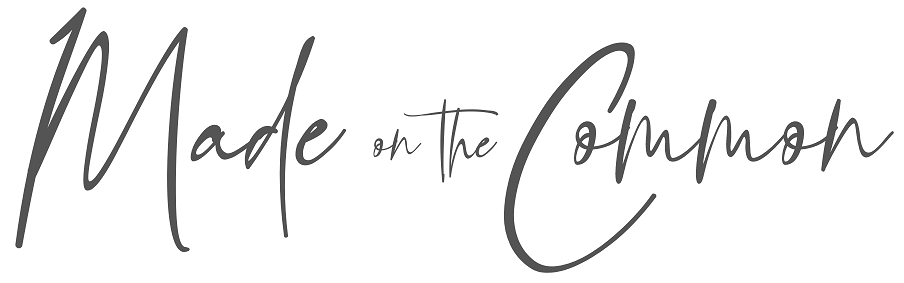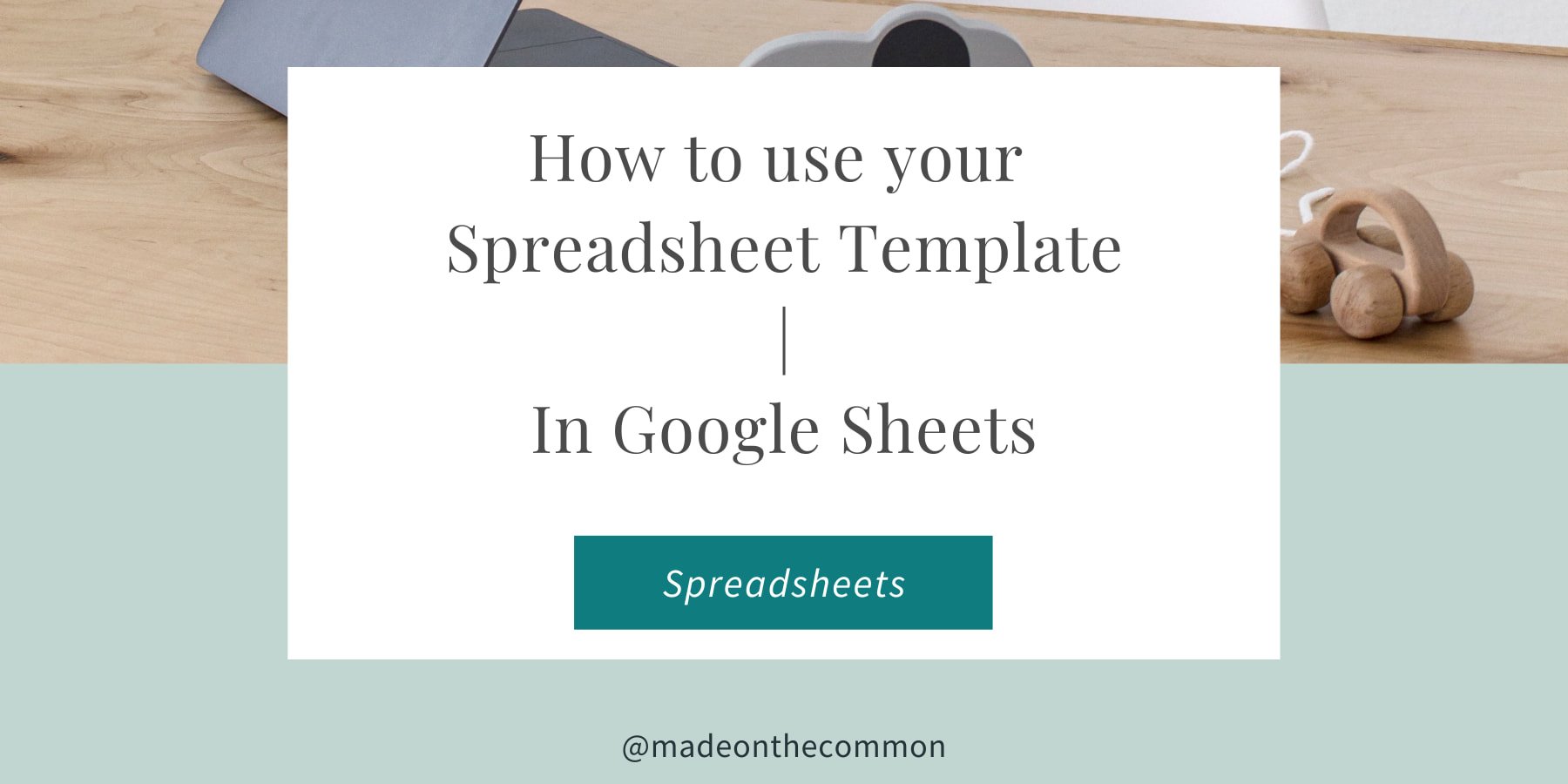Why Spreadsheets are the unsung hero of your business
I think the lowly spreadsheet gets a bad press.As soon as you mention the dreaded "S" word - you can see peoples' eyes glaze over.
They fear another geeky teckie lecture on formulas and macros & the brown boring world of accountancy ( no offence intended - I'm a former accountant myself !).
Spreadsheets - Love them or Loathe them - we all need them around!
I'm here to champion the cause of my neglected friend. A spreadsheet can be a wonderful thing and can save you hours of time.
Even better, they do all the maths for you. No more hunting in the back of the sideboard drawer for that calculator you know you have. Or trying to find the little app on your phone that's hidden away on the last screen.
If you're running any sort of business, whether as a side-line or a full-time occupation then you ABSOLUTELY need to know the basics.
If you get a little more know-how, you can automate so many of your monthly tasks that you'll wonder how you ever managed without them.
My favourite use of spreadsheets is getting the information that you NEED to run your business. Throw a bunch of data into one end and at the other end out pops out a simple dashboard report that will tell you exactly what you need to know - and looks good at the same time.
Spreadsheets -whether you love them or loathe them - you'll wonder how you ever managed without one.
10 tasks you could & should be doing with a Spreadsheet
Tracking your expenses
Calculating how much your products cost and the price you should be charging
Recording your sales and knowing how much profit you make on your products
Working out the perfect length of text for your Etsy title - Check out my full post on how to do this here
Listing your inventory and keeping track of how many of each line you have in stock, your best and worst sellers & when their listings expire
Calculating how much you should save to pay your taxes
Checking your Etsy / Shopify / Ebay fees and bills
Setting up a quarterly / monthly / weekly marketing plan
Tracking your Social media activity / followers / visits / views
Recording what Pinterest group boards you have applied to and where you've had replies.
Let me know what else you've set up a spreadsheet to track - there must be hundreds more ideas that we can add.
Sarah x